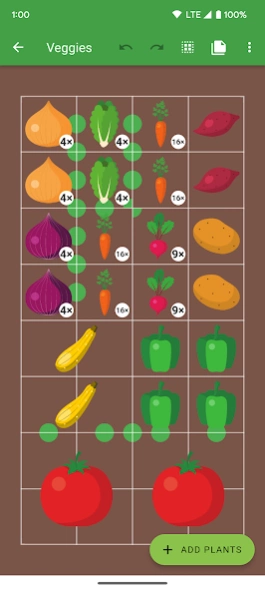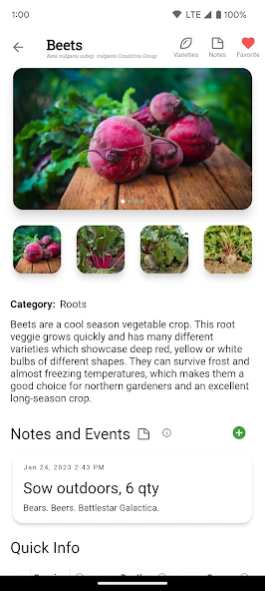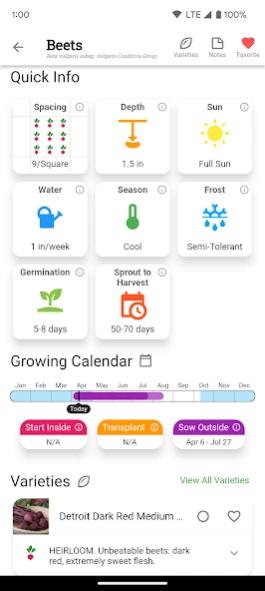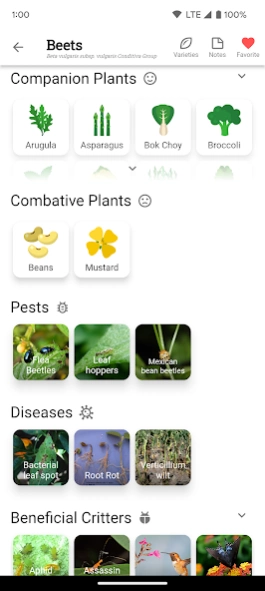Version History
Here you can find the changelog of Planter - Garden Planner since it was posted on our website on 2020-07-18.
The latest version is 3.5.3 and it was updated on soft112.com on 19 April, 2024.
See below the changes in each version:
version 3.5.3
posted on 2024-04-11
- Bug fixes 🐛
- Some plants showing as Uncategorized on the calendar
Have feedback or a feature request? Let us know! We're updating the app frequently with fixes and new features, and appreciate any feedback 🙂.
Release notes: https://planter.garden/release-notes/
version 3.4.3
posted on 2024-02-14
- Seed box! 📦
- A few more seed box optimizations
Have feedback or a feature request? Let us know! We're updating the app frequently with fixes and new features, and appreciate any feedback 🙂.
Release notes: https://planter.garden/release-notes/
version 3.3.44
posted on 2024-01-12
- Bug fixes 🐛:
- Database retrieval error (Android only)
Have feedback or a feature request? Let us know! We're updating the app frequently with fixes and new features, and appreciate any feedback 🙂.
Release notes: https://planter.garden/release-notes/
version 3.3.39
posted on 2024-01-08
version 3.3.19
posted on 2023-10-16
- Bug fixes 🐛
Have feedback or a feature request? Let us know! We're updating the app frequently with fixes and new features, and appreciate any feedback 🙂.
Release notes: https://planter.garden/release-notes/
version 3.3.10
posted on 2023-08-14
- Now when you tap a plant in your garden, it'll give you a bunch of options:
✂ Cop and paste it
↺ Rotate it, if it's not square, such as squash and melons
✎ Add a note
🗑 Toss it in the compost pile (aka delete it)
- New plant/calendar list filters! Filter by frost tolerance, season, and sun.
- Bug fixes 🐛
version 3.2.09
posted on 2023-05-16
- Bug fixes 🐛
Have feedback or a feature request? Let me know! I'm updating the app frequently with fixes and new features, and I appreciate any feedback 🙂.
version 3.2.08
posted on 2023-03-29
- Better searching for plants, with synonyms for certain plants (including non-American names!) 🔎
- Bug fixes 🐛
Have feedback or a feature request? Let us know! We're constantly updating the app with fixes and new features, and appreciate any feedback 🙂.
version 3.1.05
posted on 2022-04-13
- Added note indicators to plants that have notes on them 📝
Have feedback or a feature request? Let me know! I'm updating the app frequently with fixes and new features, and I appreciate any feedback 🙂.
version 3.1.03
posted on 2022-04-07
- Bug fixes 🐛
- Improvements for tablets and large screens 💻
- You can now use your Planter subscription on the web! 🕸 (https://planter.garden)
Have feedback or a feature request? Let me know! I'm updating the app frequently with fixes and new features, and I appreciate any feedback 🙂.
version 3.0.42
posted on 2022-03-23
- Germination times
- Updated grass background (premium feature)
Have feedback or a feature request? Let me know! I'm updating the app frequently with fixes and new features, and I appreciate any feedback 🙂.
version 3.0.41
posted on 2021-07-21
- Undo button for all those 🤦 moments
Have feedback or a feature request? Let me know! I'm updating the app frequently with fixes and new features, and I appreciate any feedback 🙂.
version 3.0.35
posted on 2021-06-30
- New: Garden Guide - Helpful articles to get your garden started and thriving
- Bug fixes 🐛
Have feedback or a feature request? Let me know! I'm updating the app frequently with fixes and new features, and I appreciate any feedback 🙂.
version 3.0.31
posted on 2021-06-14
- Refreshed Burpee varieties
- Bug fixes 🐛
Have feedback or a feature request? Let me know! I'm updating the app frequently with fixes and new features, and I appreciate any feedback 🙂.
version 3.0.18
posted on 2021-02-26
- Easier and quicker switching between varieties ⚡
- You can now filter and sort varieties by source
- Share a screenshot of your garden with your gardening friends! 🖼️
- Bug fixes 🐛
Have feedback or a feature request? Let me know! I'm updating the app frequently with fixes and new features, and I appreciate any feedback 🙂.
version 3.0.16
posted on 2021-02-22
- Added calendar filters to only show plants you can start inside, transplant or sow now. More 🗓️ improvements coming soon!
- Bug fixes 🐛
Have feedback or a feature request? Let me know! I'm updating the app frequently with fixes and new features, and I appreciate any feedback 🙂.
version 3.0.13
posted on 2021-02-16
- Bug fixes 🐛
Please let me know if you encounter any bugs or have a feature request. I'm updating the app frequently with fixes and new features, and appreciate any feedback 🙂.
version 3.0.9
posted on 2021-02-05
Planter has been completely rewritten for 2021!
Here's what's new:
- Added 700+ plant varieties
- Large plants now fill more squares
- Updated look
- Faster performance
- More features coming soon!
In this specific version:
- Added improvements to better detect if you've already purchased "pro"
- Bug fixes for disappearing plants and notes
- Bug fixes for bugs introduced by bug fixes (inception!)
version 3.0.6
posted on 2021-02-02
Planter has been completely rewritten for 2021!
Here's what's new:
- Added 700+ plant varieties
- Large plants now fill more squares
- Updated look
- Faster performance
- More features coming soon!
In this specific version, I've added improvements to detect if you've already purchased "pro" before. Previous "pro" customers are grandfathered in. I also fixed a few bugs regarding legacy varieties.
version 3.0.3
posted on 2021-01-31
Planter has been completely rewritten for 2021!
Here's what's new:
- Added 700+ plant varieties
- Large plants now fill more squares
- Updated look
- Faster performance
- More features coming soon!
version 2.0.50
posted on 2021-01-25
- Bug fix for notes/events not saving
👀 Stay on the lookout for more updates! More plants and functionality are coming soon! Experiencing bugs or have a feature request? Send an email to me at support@percula.dev.
version 2.0.49
posted on 2020-06-05
- Bug fixes
👀 Stay on the lookout for more updates! More plants and functionality are coming soon! Experiencing bugs or have a feature request? Send an email to me at support@percula.dev.